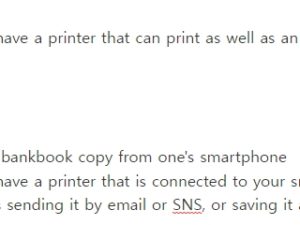Today, we will learn how to issue a copy of Kookmin Bank’s bankbook on a smartphone.
When applying or accepting something, you often need a copy of your bankbook.
In particular, private businesses often need a copy of their bank accounts.
Today, we will learn how to simply issue a copy of Kookmin Bank’s bankbook from a smartphone.
KB Bankbook Copy Issued #1 Star Banking App
A copy of Kookmin Bank’s bankbook can be issued on Kookmin Bank’s Star Banking app.
KB Star Banking App
I think most people who use Kookmin Bank have this app installed on their smartphones.
Star Banking App Launch Screen
If you run the KB Star Banking app, you can see the bankbooks you use in the middle.
Here, you will find the account where you want to get a copy of your bankbook.
Then a page appears where you can check the transaction details.
Here, you can set the gear shape in the upper right corner.
account management page
If you touch the shape of the cog, it will enter the Account Management tab like this.
Here, you can check the account information such as the date of opening the bankbook, the balance, and the amount of withdrawal.
If you go straight down here, you can find a tab called Bankbook Copy View at the very end.
bankbook copy tab
If you touch here, you will see the bankbook copy history, and you can save the bankbook copy as an image file by saving the bankbook copy below.
A copy of Kookmin Bank’s bankbook issued on a smartphone.
The copy of Kookmin Bank’s bankbook downloaded from the smartphone is as above.
Print a copy of Kookmin Bank’s bankbook and save it as a PDF.
Today, I would like to tell you how to print out KB Kookmin Bank bankbook and save PDF.It means a copy of the front of the actual bankbook.If you have to submit a copy of your bankbook when you do various tasks,
infomed.tistory.com
If you want to get a copy of your bankbook from Kookmin Bank’s website, not from your smartphone, you can check it here.
If you have a printer that can print as well as an image file, you can print out a copy of your bankbook right away.
print a bankbook copy from one’s smartphone
If you have a printer that is connected to your smartphone through sharing rather than saving a copy of your bankbook, you can print it yourself, and you can do various tasks such as sending it by email or SNS, or saving it as a file.
I issued a copy of Kookmin Bank’s bankbook on my iPhone, but other Android phones such as Galaxy provide the same function, so it won’t be difficult to use.
Getting a copy of Kookmin Bank’s bankbook from a smartphone
So far, we have learned how to get a copy of Kookmin Bank’s bankbook from smartphones such as iPhone and Galaxy, or save and print it as an image.