Issuance of a joint certificate of Nonghyup
/try to reissue
hello. Today, I am going to post about how to issue a joint certificate of Nonghyup.
From 2021, the old accredited certificate was abolished and the name was changed to a joint certificate.
As a result, various companies and banks are now able to issue certificates. 농협 공동인증서 발급
However, there are still places where the new certificates are not applied.
Although it has already passed, the accredited certificate is required for freshmen and current students to apply for the national scholarship.
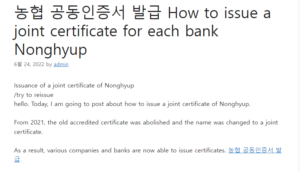
For those of you who have never issued a joint certificate, I will explain in detail.
(Generally used accredited certificates are explained based on general accredited certificates) 이베이스매뉴얼
1. First, search for ‘Nonghyup Internet Banking’ in the Internet search bar and click on the Nonghyup Internet Banking site on the screen (click with the mouse cursor)
2. Access to Nonghyup Internet Banking
3. Click the authentication center indicated by the red arrow in the photo below to access
4. Select the desired menu on the screen below
Issuance of joint certificate
Those who have never issued a joint certificate must first go to the bank.
If you go to the bank and tell them you’re here to issue a joint certificate, the bankers will tell you what to do.
You only need to go to the bank for the first issuance of your life. After that, you can conveniently do it online.
1. To issue a joint certificate, click Issuance/Reissuance of Joint Certificate
2. On the screen below, enter the user’s ID (ID) and social security number and click ‘OK’
(If you forgot your ID, you can find it by using the user ID lookup to the right of the ‘User ID’ input field)
3. Click ‘I Agree’ in the red box on the screen below.
4. Click ‘I Agree’
5. Enter the blank account number and account password on the screen below.
6. When you have filled out everything, click the orange button at the bottom of ‘Get Authenticated’
7. If you click ‘Get Authenticated’, click Get Authenticated by Phone at the bottom of the phone ARS authentication box.
This screen appears and the registered phone number receives a call from the Nonghyup.
After answering the call, press the mobile phone key pad to enter the verification code below and click ‘Check result’
8. When authentication is completed normally, look at the security card received from the bank and
Fill in the blanks below and click ‘OK’
(If it says to enter all 4 digits of the security card code, it is a scam. Do not enter it)
9. After confirming that your name and phone number written on the screen below are correct,
If entered correctly, click ‘OK’
10. Click ‘Get Certificate’
11. Select the location to save the certificate and create and enter the certificate password to be used
When done, click ‘OK’
Select a hard disk to save to a device such as a computer, laptop, etc.
Select a removable disk (usb, etc.) to use the joint certificate elsewhere.
12. Click ‘Done’
Joint Certificate Issuance Completed!
The issued joint certificate is valid for one year, and if it is not renewed before one year has passed, the joint certificate must be reissued.
In the case of reissuance, the same process as for issuance is to create a new one.
If you want to continue using the joint certificate you have registered, we recommend that you manage the validity period carefully and renew it.
Up to this point, it was the method of issuing a joint certificate of Nonghyup.
If you look at the process of moving from public authentication to jointly and now to financial certificates, you need to pay attention to the device you are using.
The direction in the usability, convenience, and accessibility of smartphones and mobile devices in the joint certificate with enhanced security on pc and computer created the phenomenon of the difference in financial certificate joint certificate. This is the biggest difference from a financial certificate. In the case of issuance, some services may not be available.
NH Bank – Nonghyup Internet Banking
1 2 3 Stop Biggle Banking Transaction History Instant Transfer Account Inquiry Deposit Signup Fund Signup Loan Signup Quick Lookup
Nonghyup Internet Banking
As a corporation, I have not tried it yet, but of course, it will be a financial certificate for an individual.
You can think of it as a mobile phone center, but it can be issued through a basic authentication center, and of course, you must register for Internet banking and a mobile phone number beforehand.
Therefore, it can be issued regardless of the name of the woman.
You can use the Nonghyup financial certificate issuance menu, and it can be used together with the current joint certificate.
Here, you can check the difference between the financial certificates and the joint certificates once more, which is the validity period.
Unlike a public certificate that only needs to be verified on a PC with a mobile phone number or smart device, it has a double device for security, and the issuance date is set to 3 years so that unnecessary renewal is not required.
It seems that he cares about changing the average cell phone device.
Now that we know the difference between a joint certificate and a financial certificate, let’s look at the difference in the standard of the NACF regarding the issuance method.
First, check the personal details and enter both the account number and password. Even if it is a different name, otp authentication must be performed along with the phone number authentication registered at the time of visit.
It is the name that makes the difference from the process of issuing a financial certificate.
This is a registered phone number and does not verify the personal name.
In addition, it is a process to confirm the confirmation by sending the authentication number to the mobile phone to be used together.
A big difference can be felt here, beyond the non-face-to-face use of financial certificates and public and public use, it seems that the present society does not need words.
If you used to make a phone call and authenticate and put the first digit as the standard for phone calls, the difference is that the system has now been developed as a reply-based system. see it
As the accreditation certificate was abolished in December last year,
A new alternative, a joint certificate can be issued
there has been!
When the public certificate is changed to a joint certificate,
It is said to provide a more convenient environment for users.
In fact, only the name has changed, and the need for a certificate is the same.
Therefore, today, we are going to talk about how to issue a joint certificate of Nonghyup.
Let’s see!
Joint certificate mobile issuance
1. Install NH Smart Banking App
2. Login – Touch the 3 lines in the upper right corner – Authentication/Security access
3. Joint certificate (formerly public certificate) – Certificate issuance/reissuance
4. After entering your ID and resident registration number
Select certificate classification
Those who need basic banking and financial institution certification
You can obtain a joint certificate for bank/insurance
On a site that requires a universal certificate
If authentication is required, it is issued as a general-purpose certificate
You can take it.
Usually, it is issued as a joint certificate for bank/insurance!
5. Agree after completing 3 full text views
6. Enter withdrawal account and account password
7. Mobile phone identity verification and security card serial number and number input
What is a security card serial number?
It refers to the number in the upper right corner of the security card.
If you have been issued an Nonghyup mobile OTP
A screen to enter OTP instead of security card is displayed as shown below.
come out!
8. Enter your email address
9. Enter the certificate password after touching OK
10. Issuance of joint certificate completed!
To obtain a joint certificate, a security card or
You must have a mobile OTP from your bank
For security cards, visit the bank directly.
you can receive
For mobile OTP, please refer to a separate post!