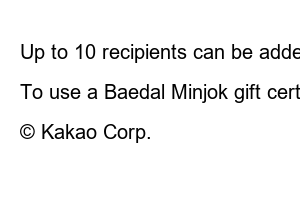배달의민족 상품권To gift a Baedal Minjok gift certificate, click the “Gift” button shown in the image below. Then select a card to include your gift message. Afterwards, you will need to select a gift certificate to send along with the gift message. Select the product by clicking on the part indicated below.
You can give a Baemin gift certificate, but you can also buy a gift certificate from a franchise store and give it as a gift. We sell Baemin gift certificates ranging from 10,000 won to 200,000 won, but at the time of posting, 100,000 won and 200,000 won gift certificates are sold out and are not being sold. You can also use hashtags to set discount products or price ranges to search for and purchase gift certificates that meet your desired conditions.
Up to 10 recipients can be added, and contact information can be entered directly, recently used contacts, or imported from the address book. If you have set up a recipient, just send a message along with the gift certificate. When you make the final payment, a purchase notification message will be sent, and you can notify the other person by sending a message with a Baedal Minjok gift certificate through KakaoTalk. And be sure to tell the person who sent you the gift to register the gift certificate in the gift box!!
To use a Baedal Minjok gift certificate, you must first register the Baedal Minjok gift certificate you received. If you do not register, the gift certificate you received as a gift will not be registered in the gift box. Once registration is completed in the gift box, you must select a gift certificate and deduct the amount before payment. Lastly, pay the deducted amount with a gift certificate and enjoy a delicious meal with Baedal Minjok!
Designed by Tistory
© Kakao Corp.