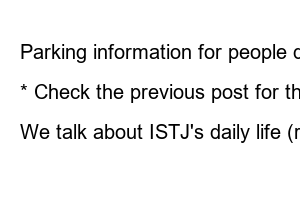실업급여 신청방법2022. 12. 31. 1:51
For people like me who feel at a loss when trying to apply for unemployment benefits.
Organize only the necessary information for easy understanding!
*If you install the employment insurance mobile app, you can proceed with the entire process comfortably.
2022.11.30 Resignation
2022.12.9 Confirmation of receipt of job change confirmation (employment insurance app)
2022.12.12 Register for WorkNet job search (conversion to job search member)
Completion of online training for eligible applicants
2022.12.14 Confirmation of ‘processing completed’ on job change confirmation,
Completion of online application for eligibility (reservation for center visit)
2022.12.16 Visit to employment center (window) to complete application for unemployment benefits
1. Check eligibility for unemployment benefits
If you meet the two conditions below, you have the most basic qualifications for receiving unemployment benefits.
(If you have any other questions, it is best to ask the local employment center where you live.)
1) In order to receive unemployment benefits, the employment insurance subscription period must be at least 180 days out of the 18 months (24 months for ultra-short-time workers) before retirement.
2) You must quit your job due to unavoidable reasons such as management dismissal, recommended resignation, contract expiration, retirement age, etc.
(However, if you are fired due to a serious reason attributable to the employee or leave the company for your own reasons without justifiable reason, it will not be recognized as a justifiable reason.)
→ I completed 2 years of work at the workplace just before leaving the company and was eligible to receive unemployment benefits as it fell under the category of ‘contract expiration’.
2. Things to check before applying for unemployment benefits
1) Request for confirmation of job change
: I requested a job change confirmation from my employer in advance before leaving the company. (However, the company I worked at seemed to routinely process job change confirmations even without a separate request). If your workplace does not handle this on a routine basis, you may need to make a separate request before leaving the company, or there is a ‘Resignation Confirmation Application’ form, so you can search for it and fill out the application form.
2) Confirm that the job change confirmation has been processed (Reception completed
(Processing status can be checked on the employment insurance app and website)
3) Apply for a job on Worknet, complete online training for eligible applicants
: Since it takes a few more days for the processing to be completed after the job change confirmation is received, it is a good idea to apply for a job on WorkNet and complete the online training for eligible applicants before then.
– Register for a job search on WorkNet (convert to job search member): Register after registering as a member on the WorkNet website
– Online training for eligible applicants: Available on the Employment Insurance website or app (takes 40-50 minutes)
It contains general information related to unemployment benefits.
4) Confirmation of completion of job transfer confirmation processing
3. Online submission of application for eligibility and reservation for visit to center
Once the confirmation of job change has been confirmed, you can submit the ‘Application for Benefit Eligibility’ online. (You can visit the center, fill out the application by hand, and apply at the counter, but if you want the job center to process the job as quickly as possible, you can fill it out online in advance. It’s easy to get there)
Just because you submitted your application online doesn’t mean you don’t have to visit the center! You must visit the local employment center to report unemployment and complete the application process for eligibility.
Applicants eligible for benefits must visit the center within 14 days of completing the online training, so make a reservation with the date in mind!
4. Visit the employment center and complete the unemployment benefit application process at the counter.
2022.12.16 Visit to Gwanak Employment Center in Seoul
Even if you come here for the first time, there is no need to panic as there is good guidance.
I am a first-time applicant for unemployment benefits, so go to the second floor!
Everything is explained in a friendly manner, so just read it carefully and move on.
Numerous warnings and instructions posted around the number ticket machines…
I wonder how much everyone didn’t listen… (?)
The stress caused by civil complaints… I understand a million times…
Those who have completed the application online do not need to fill out another application. Just take a number and wait!
All you have to do is take a number and wait until your turn comes. Since I had already submitted the application online, it was convenient because there were no separate documents to fill out. (Why we recommend submitting online)
There were about 5 people in front of me, but they worked quickly and it was my turn in less than 10 minutes.
Since everything has already been completed online, the person in charge at the counter checks the relevant information and confirms the unemployment information.
The briefing session was completed quickly (less than 5 minutes) after providing information on the materials and the unemployment recognition date for attendance at the center. This paper must never be thrown away and must be brought with you on the first unemployment recognition day.
+
Parking information for people driving to Gwanak Job Center in Seoul
Next is the ‘1st Unemployment Recognition Day Center Visit’ episode!
* Check the previous post for the unemployment benefit application process! *Summary of unemployment benefit receipt process and schedule* 2022.11.30 Resignation 2022…
m.blog.naver.com
We talk about ISTJ’s daily life (restaurants, cafes), travel information, and self-development (investment, field of study) 😀