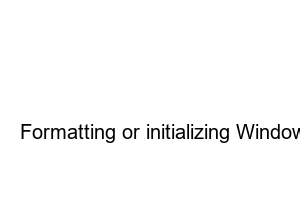윈도우10 초기화When you use your computer for a long time, various problems begin to appear one by one, such as constant lag or slow Internet speed. This may be a slowdown in speed caused by plug-ins and various module programs installed while using the Internet indiscriminately. For those people, today I will tell you how to reset Windows really easily.
First of all, we recommend that you back up important data to an external drive or cloud before formatting Windows. Please be aware that if you format or initialize Windows, all installed files will be lost and it will take a significant amount of money and time to restore them.
Detailed formatting instructions are as follows: Press the [Windows key] at the bottom left of the computer keyboard to go to [Settings]. Then, a screen like the one on the right will appear, where you can click Update and Security.
Select [Recovery] from the left tab. Then, detailed recovery options will appear on the right screen. Here, click the [Start] button under ‘Reset this PC’. If you format Windows through a USB drive or other disk, you can reset the computer through ‘Advanced Startup Options’.
When you click the ‘Start’ button, a screen will appear where you can select two options as shown below. Since important files are already backed up through an external hard drive or cloud, click ‘Remove All Items’ to remove all personal files, apps, and settings.
Moving on to the next step, you can choose how to reinstall Windows. Since this is a reinstallation of Windows on an existing drive, select ‘Local reinstallation’ to reinstall Windows on this device.
If you proceed to the next step, you can specify additional settings through ‘Change settings’. At this time, please click ‘Next’ to continue formatting without any additional settings.
Now is the final step of Windows formatting. Once you get to this point, you can consider that the entire process is complete. When you click the ‘Reset’ button, Windows will be initialized and the following actions will be performed, so please make sure that your important files are properly backed up.
Formatting or initializing Windows is a process that every user who has used a computer for a long time must go through at least once. This is because formatting improves your computer’s performance and processing speed compared to before. If you have never formatted Windows before, you may be confused and worried about the process, but I hope you will follow along slowly through this post.