Earlier, we looked at the differences and changes between joint certificates and financial certificates.If you are curious about the difference or definition between joint certificates and financial certificates, I will link them.Please make sure to read it.
Learn about the differences between joint certificates and financial certificates (click!!)
Today, I will explain how to bring the joint certificate of Kakao Talk and Naver, which we use the most.Please understand that the text is getting longer, so I cut it into two.The first one is Kakao Talk.Let’s get started right away.
Turn on Kakao Talk and click the three dots below!
Click the Kakao Pay button!
Please click the setting button for the gear shape above!
Please click on the joint certificate!!
Click Get joint certificate from PC.
If you’ve come this far, leave your cell phone for a while and connect to www.kakaopay.com/pfm on your computer.
Click Send!
Click Send Certificate!!
Select the certificate and enter the certificate password!!
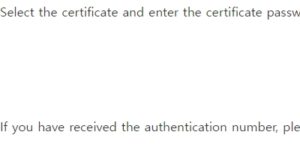
If you have received the authentication number, please go to your mobile phone and enter it!!
If you do this, you can see the certificate on Kakao Talk!Thank you for following me and if you’re curious about the joint certificate through Naver, I’ll put a link below.Have a happy day today!
*Precautions
If it comes out on the official website when connect to the official website,
Please find the certification center and select it.
Normally, each bank may need to download a security program.
You can download all of them and install them before proceeding.
If you go to the website, it says to install it on your own.
How to issue a public certificate
There are three types of certificates.
You can think of it as something like that.
certificates for each bank, for example,
Kookmin Bank has a kb mobile certificate,
Nonghyup has an nh mobile certificate.
Source – Kookmin Bank, Nonghyup
mobile certificate issuance method
Source – Kookmin Bank
The issuance method is as above.
After downloading each bank’s application and using your cell phone’s authentication,
If you take an ID and verify your account, you will get a certificate.
And there’s a financial certificate and a joint certificate.
You can think of the joint certificate as being renamed from the official certificate.
And for the certificates, each bank and the Korea Financial Telecommunications & Clearings Institute
You can think of it as a new certificate.
And when you create a financial certificate or joint certificate, you need a user ID for each bank.
When you first open an account or banking account, you make an ID, but remember that.
Or if you don’t know the ID? You can find it or something like that.
Source – Kookmin Bank
Source – Financial Telecommunications & Clearings Agency
You’ll understand more easily if you look at the content.
Expiration date, program, whether to install a separate app,
Simple passwords and convenient identification systems, etc.
Financial certificates definitely look better than joint certificates.
You can easily tell just by looking at the content on the right.
So if you have to choose between the two,
If you’re going to get a certificate anyway, you can get a bank mobile certificate or a financial certificate.
I think it’d be good to get it issued.