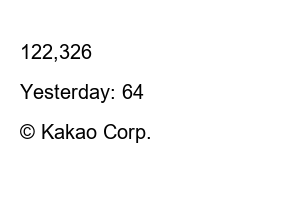핸드폰 번호 변경Today we will learn how to change your cell phone number via mobile.
(+My carrier is LG U+, so I will look into how to change based on LG U+!)
When I was a little younger than I am now, I changed my cell phone number on a random day.
What can I say.. As a year passed, I changed my mind with a new mindset, and I also completely changed my mind by ending my personal relationships. After changing the number I used, I felt both relieved and sad. With this in mind, I changed my number, but I kept receiving strange text messages, so I had no choice but to change it!
It’s so easy to change to mobile, so I’m going to post the method today 🙂 Now, shall we get started?
1. First, access the LG U+ site on your mobile phone. (I am an LG U+ user, so I accessed the site.)
(I will leave a link to the site address below!)
http://www.uplus.co.kr
LG U+
www.uplus.co.kr
2. When you go to the U+ homepage through the link, the main screen below will appear. Click the [Change Subscription Information] tab at the bottom.
3. When you click the Change Subscription Information tab, a screen asking you to log in will appear. Log in!
(If you have forgotten or do not have your ID or password, scroll down to the bottom of the screen and a screen will appear where you can find your ID or password and sign up. Please note this and log in!)
4. After logging in, your subscription information will appear as shown in the picture below. Click [Change Number] under the plan name.
5. To change your number, you must authenticate yourself. There are three authentication methods below. Please authenticate using a convenient method.
1. Mobile phone authentication
2. Simple authentication
3. i-PIN authentication
[Please refer to this before changing the number!]
+ You can change your online number only once a day, twice in 90 days!
+ Cannot be canceled once the number change is complete!
+ When authenticating with a joint certificate or i-PIN, mobile phone authentication is additionally required to protect personal information. (Effective from January 1, 2017)
+ If you apply for a message receiving service from a financial institution, etc., you must inform the financial institution of your changed mobile phone number★
6. After authentication, a screen will appear where you can search for the desired number to change your number. Here, enter the desired number among the center number or the last 4 digits and click search. Various numbers that can be set will appear. If you select a number you like, that number will be selected as the number to be changed. After confirmation, click [Change].
7. If the number has been changed to your desired number, we will self-activate the service using the changed mobile phone number.
– If you are using a 2G or 3G mobile phone, enter the changed number into the mobile phone.
– LTE mobile phone users must activate with the changed number within 30 minutes after changing the number.
If you look at the bottom of the identity verification screen, there is a screen showing how to use it. On that screen, click Self-open with the changed mobile phone number.
8. When you click self-activate with the changed mobile phone number, you will see the screen below. If you enter your cell phone model name here and click search, detailed activation methods according to your cell phone model will be displayed. Each model is different, so just check and follow along!
After following the instructions and rebooting, the number change is complete!
After changing your number, even if it is inconvenient, we recommend that you always change your mobile phone number for sites you have signed up for or financial services you frequently use.
Because the number is entered before the change, you may be disadvantaged by not receiving the notifications you need. (ㅠㅠ)
So today, we learned about how to change your cell phone number through mobile. thank you 🙂
122,326
Today : 93
Yesterday: 64
TEL. 02.1234.5678 / Pangyoyeok-ro, Bundang-gu, Seongnam-si, Gyeonggi-do
© Kakao Corp.