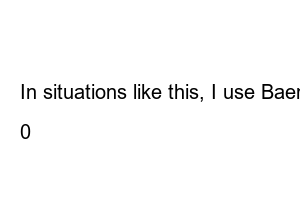배달의 민족 리뷰As I spend more time alone at home, it seems natural that I’m ordering delivery more often. I usually use the Baedal Minjok app a lot. Depending on the store, when you write a review, you may be given additional food as an event, or you may write a review yourself because you enjoyed the food so much. Writing a Baemin review is simpler than you think, and you can write, edit, and delete it within the writing deadline.
Usually, we don’t give you points just because you write a review. Reviews and Baemin points can be considered separate. You can write a review within 3 days of ordering. After this period, you will not be able to write a review about the food you ordered. And you can only write one review. Of course, if you cancel your order, you won’t be able to write a review. Also, if you place an order using the phone service provided by the app, you will not be able to write a review.
Sometimes reviews are blocked. This is because, in order to promote a healthy review culture, reviews that are so severe (slang, slander, etc.) that you may think they are wrong are blocked through monitoring in accordance with relevant laws. You can set it so that only the boss can see it when writing, so it would be a good idea to use it when writing as needed.
▲Usually, the notification center notifies you to leave a review within the review period (within 3 days). If you don’t want to use it, you can just skip it.
▲If you want to write something, run the app and touch the appetite icon shaped like a human face in the upper right corner of the screen.
▲Then you will be taken to the My Baemin screen. Here, touch order details. Then, stores where you can write reviews will be displayed in your recent order history. Just touch the write review button to write a review.
▲After filling out the star rating, delivery evaluation, photos, etc., touch Done at the bottom of the screen. Then, writing a review is complete.
▲Similarly, if you look at the My Baemin screen, there is a review management menu.
▲In review management, you can manage all of the Prime Minister reviews that you have written so far on Baedal Minjok. Recently written reviews can be edited within the period.
▲If you delete a review, it will not be possible to rewrite it, so please keep this in mind before deleting.
In situations like this, I use Baemin more and more often. If you look at the stores you want to order delivery from, there are many that offer something in exchange for writing a review. I think it would be a good idea to make good use of that aspect.
comment
0