I think the biggest disadvantage of 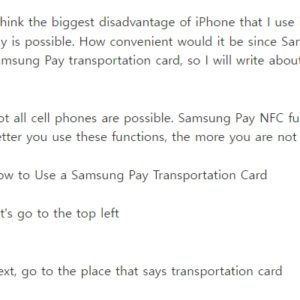 iPhone that I use is that Apple Pay doesn’t work. So I want to go to Samsung! The most enviable thing about Galaxy users is that Samsung Pay is possible. How convenient would it be since Samsung Pay is available and you can also use a transportation card for Samsung Pay? Although I use iPhone, my parents use Samsung Pay transportation card, so I will write about how to use it.
iPhone that I use is that Apple Pay doesn’t work. So I want to go to Samsung! The most enviable thing about Galaxy users is that Samsung Pay is possible. How convenient would it be since Samsung Pay is available and you can also use a transportation card for Samsung Pay? Although I use iPhone, my parents use Samsung Pay transportation card, so I will write about how to use it.
Not all cell phones are possible. Samsung Pay NFC function is needed. However, most recently released phones are possible. But phones that are a bit old can be difficult. The better you use these functions, the more you are not ashamed of your true smartphone name? It’s going to be like that, right?
How to Use a Samsung Pay Transportation Card
Let’s go to the top left
Next, go to the place that says transportation card
You can go over there as well!
You can add a transportation card!
First, enter the Samsung Pay application and click the top left menu – select the transportation card and payment method.
You can choose between T-money and Cashbee and use it as a card prepaid/card prepaid/cell phone payment method.
T-Money or Cashbee transportation service is a payment method registered with Samsung Pay. It can be used as a postpaid or prepaid charging method, or as a mobile phone payment charging method. Support cards for each transportation company can be found on the Samsung Pay app <Transportation Card> menu.
It’s very simple to use, right? Sometimes there are people who say that Samsung Pay is not working, but when that happens, you have to turn off the Wi-Fi and turn on the mobile data network. Samsung Pay is a convenient service in many ways. It’s easy to pay online/off-line to overseas. Samsung Pay is a simple payment service that Samsung Electronics has unveiled since 2015.
It is the world’s first online/offline fintech payment platform that supports MST and NFC at the same time. It was developed by acquiring Loopay, an American mobile venture company. And the name of Loop Pay has been changed to Samsung Pay. When I used Galaxy before, I remember using it well.
Samsung Pay is very interesting, but I think it’s a revolution to pay with a beep without a card. Existing magnetic cards store fixed card information such as card number and expiration date on the magnetic. When the card is scratched by the reader, the card information is converted into an electrical signal by electromagnetic induction and delivered to the card company through the card payment system to obtain approval and approval.
LoopPay, which is the basis of Samsung Pay’s magnetic payment solution, generates disposable virtual card information and sends magnetic fields based on the generated daily virtual card information after completing card authentication using personal biometric authentication functions such as fingerprint recognition or iris recognition in the application.
I used my phone as a Galaxy for a while because of Samsung Pay. At that time, I didn’t have to carry a card or wallet separately, so it was really comfortable. But the design of the Galaxy wasn’t as pretty as I thought, so I moved on to the iPhone. I came over to the iPhone. Rather, I think of Samsung Pay of Galaxy. I hope Apple can get Apple Pay soon, but it’s coming out this time. I wonder if that’s going to happen.