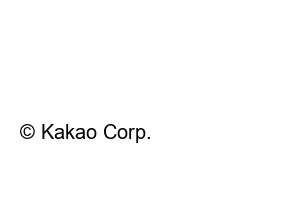셀프 여권사진Passport photos usually cost around 15,000 to 20,000 won if taken at a studio. In times like these, taking self-portraits is also a good option. You can take pictures easily at home, which saves money and is convenient in many ways. Then, I will give you some simple tips on how to take pictures.
If you can use Photoshop, you can use the method below to set the size well, but if Photoshop is difficult, you can use the ‘Self-Proof’ app. We will also introduce the ‘self-verification’ app.
Passport photo basics
source. Ministry of Foreign Affairs passport information website
Passport photo specifications
The photo must be taken in accordance with the specifications specified on the Ministry of Foreign Affairs website.
How to set file size when applying online
File size must be less than 200kb, jpg file format, 413 pixels wide by 531 pixels tall, and resolution must be 300 dpi.
1. Open the photo you took. If you have a white background, you can use it right away.
2. Open Photoshop and create a new window with ‘new’ > 3.5 width, 4.5 height, centimeter, 300 pixels.
Create a new window with passport photo size
3. Create a light blue guideline by leaving 0.5cm above and 0.8cm below. The oval inside the guide lines is the size of the face.
Create a passport photo in Photoshop
Open your photo, place it in the window you created, and adjust the face size to fit within the light blue guidelines.
Create a passport photo in Photoshop
If you find it difficult to take a photo and correct the proportions, you can use the ‘Self-Proof’ app.
A shooting guide is provided on the screen to suit the purpose of the ID photo, so you can take self-photos comfortably. The background also has the ability to be freely edited.
The reasonable price is 3,900 won if you only receive the file, or 4,500 won if you print it and have it delivered.
source. Self-verification app guidelines
source. Self-verification app
Quickly apply for online passport reissue, fees, required materials, lead time
Let’s learn about creating a passport online. In the past, you had to visit the district office in person to apply, but now you can also apply online. You must apply for a passport in person. Apply online
blog.littlejsb.com
Change photo resolution in Photoshop to increase image quality
For photos and printouts we see on the web, it is 72dpi, and to print high-quality photos or printouts, you need to change it to 300dpi. When viewing high-resolution photos on the web, the loading speed may be slower.
a.littlejsb.com
Designed by Tistory
© Kakao Corp.