After all the moving, I would like to rest in my new home, but there are a few administrative tasks I have to deal with. Transfer registration is one of them. If you do not report your move-in within 14 days, you will be subject to a fine of 50,000 won or less, so it is recommended to take the time to process it.
It is best to process the move-in notification application before you forget it after moving, but there are cases in which you cannot visit the community center because you do not have time while you are busy. In this case, you can easily process the move-in notification through the Internet.
There is a way to report moving-in by visiting the community center prior to online moving-in report. At this time, there are documents required for moving in. When you apply for a visit, you can report moving in and there is no fee if you visit the community center with only a resident registration card that can verify your identity.
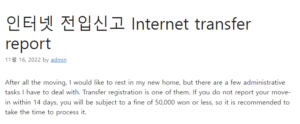
How to report online transfer 인터넷 전입신고
When registering a move-in online, you can apply without any required documents such as a resident registration card, unlike visiting a community center to report moving-in. However, you must prepare your accredited certificate in advance, which is required when applying for civil complaints in most government offices. Finally, go to the ‘Government 24’ website and proceed.
Government24 website 좋은뉴스
Government24 website
▲ If you scroll down a little on the first page of Government24, you can check various services under ‘Frequently Asked Services’. From among them, click on ‘Report of Transfer’.
Required documents for online moving-in notification
▲ The fee for online moving-in report is free, just like visiting the community center and applying for a moving-in report. Click the ‘Apply’ button to go to the login page.
▲ You can log in in various ways on the login page. Click on ‘Login with Authorized Certificate’.
▲ You can check the online transfer registration notice. The application must be made by the person who has moved, and if the application is incorrect or the head of household is not confirmed within the deadline, the move-in notification may be cancelled.
It usually takes less than 3 hours to report a move-in online, but the processing speed may vary by community center. If you apply after 6 pm or on Saturdays and holidays, your application will be accepted on the next working day, so you can check the processing of your moving-in application at that time.
▲ If the applicant is a minor or if a separate household is formed in a place where an existing household is living, it is not possible to report the move-in online. In this case, it is recommended to visit the local community center after inquiring. After checking the notice of moving-in report, check the box that says ‘Yes’ and click ‘OK’ to move to the next page.
▲ A few seconds later! You will be redirected to the page where you can apply for a move-in notification within 5 seconds.
▲ This is the first step applicant information input page where you can report moving in. If you leave the applicant’s contact information, the progress will be notified via SMS, so you can check whether the progress is being made properly. Select the reason for moving in and click the ‘Next Step’ button.
▲ Move-in notification step 2 This is a page about where you lived before moving. If you click the ‘Next Step’ button after looking up the address of the place where you lived before moving, a box will appear where you can select the person you are moving to.
▲ Select the person to move and click ‘Next Step’ to move to the last step. If you are moving, you can select all of your family members, including yourself.
▲ This is the page for entering information about the last three steps, where you moved. In the address field of the place where you moved, you can also select ‘Whether it is a multi-family house’ and check one of the two options below that.
A new check box will appear if you select ‘Composition of people who have moved in (moving to an empty house)’. At this time, you can choose whether to keep the head of the household or change to the head of the new household. Similarly, after checking ‘If there is an existing head of household where you moved’, you can enter the information of the current head of household.
In the box below, there is a checkbox to apply for a mailing address transfer service. If you check ‘I agree’, you can receive mail to the place you moved in. When you have finished filling out all the forms, click the ‘Apply for a civil complaint’ button at the bottom to complete the online transfer registration process.
So far, we have learned how to report a transfer on the Internet. You can see that the method of registering a move-in online is simpler than you think. After applying, it is important to check the details of your application to make sure that you have applied correctly.