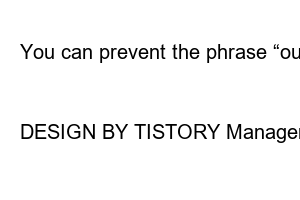컴퓨터 메모리 부족해결POWERED BY TISTORY
There are times when I feel that my computer slows down when I play games or run multiple programs in Chrome or Excel at work. Furthermore, there are times when the message “Your computer memory is insufficient” appears and the operation does not proceed properly. In this case, it is better to purchase and install additional RAM, but you can solve the lack of memory without spending that much money.
First, let’s check how low the memory is. I will explain based on the Windows 10 operating system, which is the most used OS in Korea. Right-click on the “Start” button. Then, various functions related to computer settings such as Apps & Features, Mobility Center, and Power Options appear. Click on “Task Manager” here.
When the Task Manager window opens, click the “Processes” tab. Then you can see which programs or processes are taking up a lot of computer memory.
If the phrase “Not enough memory” appears, find a program that eats up a lot of memory here and turn it off. This alone can temporarily solve the problem of lack of RAM.
Second, “Your computer is running out of memory.” I will tell you how to prevent the phrase from appearing.
Go to Windows 10 Settings and open the System window. If you click “About” in the system window, you can check the amount of RAM memory currently installed on your computer. In my case, 16GB is enough. Click “Advanced system settings” on the right side of the page.
The system properties window opens. Through a few settings here, “Out of memory.” I’ll try to deal with the problem.
After selecting the “Advanced” tab, click “Settings” in the Performance category.
Click “Visual Effects” in the Performance Options window. Then you can set some settings for the Windows operating system used on your computer. If you minimize the visual effects here, you can reduce the amount of computer memory used.
If your computer’s RAM capacity is very low, it is recommended to select “Adjust for optimal performance”. Cool effects are not available, but you can minimize getting low memory notifications.
After setting up the visual effects, try clicking on the “Advanced” tab. Then there is a section where you can configure virtual memory.
You can prevent the phrase “out of computer memory” from appearing through virtual memory settings. After selecting the drive, please set the custom size.
Custom sizes vary slightly depending on computer specifications. Assuming that 4GB is used, the initial size is 4096 or 6144. The maximum size is the value multiplied by 2 from the initial size. If you don’t know which value to use, it’s okay to use automatic management.
DESIGN BY TISTORY Manager