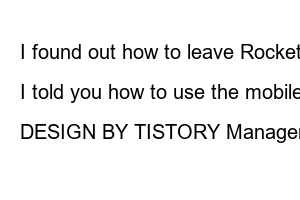쿠팡 와우 해지What a great service
If you pay 2900 won per month, in addition to free shipping,
If you order during the day, it comes the next morning.
It’s good to see fresh food with Rocket Fresh.
Even a service that allows you to return rocket-shipped items for free.
This is an attractive service.
I had one member of my family enrolled, so I left to save a little bit.
I’ll explain how I did it.
You will be notified 3 days before the free trial ends to the registered Coupang phone number.
It is automatically extended, so if you do not want to continue using it, you must apply for cancellation.
I’ll explain how to do it with the app myself.
1. First of all, connect to the application.
2. Click ‘My Coupang’ at the bottom.
3. Click ‘Rocket Wow Membership’ in My Coupang.
4. Drop it down.
Whether it is a free trial period or a paid membership is displayed.
You can also change your payment method here.
If you want to cancel, please scroll all the way down.
5. Click cancel.
6. See Coupang Club Wow benefits once again.
From here comes the crying emoticon.
The cancellation screen is below me. bring it down
7. Click Cancel Rocket Wow Membership
8. Click Apply for Cancellation
Now let’s talk about when the benefits automatically disappear.
You can benefit once more.
This is the last click.
You have to click 3 times to cancel.
9. Confirm automatic cancellation, click OK
With a crying emoji,
Automatic cancellation schedule and confirmation message appears.
10. Check the Rocket Wow membership screen
Unlike the first Rocket Wow membership management, the benefits are maintained until when,
It will tell you whether it will be automatically canceled.
This is the completed screen, and Rocket Wow Request will appear.
Rocket Wow didn’t apply, so they told me to do it again.
If you need it later, you can do it here.
I found out how to leave Rocket Wow.
It’s a great service, but there will be times when you need to cancel.
I told you how to use the mobile phone application.
I wish I could be of any help!
DESIGN BY TISTORY Manager