Today, I would like to tell you how to use the Lost My Information Finder service, which allows you to search for leaks of your precious personal information. You may be worried because there are a lot of personal information leaks recently, so please use the Find My Information stolen service below to easily search for leaks of your personal information.
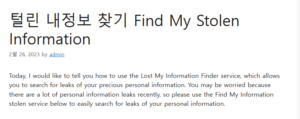
What is the stolen my information search service? 털린 내정보 찾기
This is a service to prevent secondary damage by checking my information leakage so that personal information (ID, password) illegally distributed on the Internet is not abused for various crimes such as identity theft or voice phishing. You can easily use this stolen information finder service through email authentication.
※ Guidance on using the service to find my stolen information 좋은뉴스
– You can only verify the same email once a day.
– It is possible to check personal information leakage of 5 accounts at once.
– The Find My Information stolen service collects and uses the minimum amount of personal information and is destroyed immediately after the inquiry is completed.
How to use the stolen My Information Find service (Personal information leak inquiry)
1. Access the ePrivacy Clean Service website
e-Privacy-Clean Service-Turlin-My-Information-Find-Service
ePrivacy Clean Service Homepage
In order to use the Find My Information stolen service, which is your valuable personal information leak inquiry service, access the e-Privacy Clean Service (www.eprivacy.go.kr) homepage through a shortcut.
After that, click ‘Find My Stolen Information Service’ on the main screen to go to the Find My Information Stolen service page, and then click ‘Check Leakage Status’ to check personal information leakage.
2. E-mail authentication for consent to use of personal information and leak inquiry
terlin-my-information-find-service-usage-terms
Terms and Conditions for Find My Information
After reading the terms of use and precautions for the Find My Information stolen service, check the agreement and proceed with the email verification below. After checking your email verification number, check ‘I’m not a robot’ to move to the personal information leak inquiry screen.
3. Personal information leak inquiry
stolen-my-information-find-service-leak-lookup
Find My Stolen Information Service Leakage Search
You can search up to 5 IDs and passwords you are using at once. In addition, e-mail verification of the Find My Information stolen service is only available once a day, so if you have more IDs in use, you can use personal information leak inquiry the next day.
After entering your ID and password, click ‘Confirm’ to check personal information leak inquiry. As a result of searching for my stolen information search service, it was found that there was no leak history.
However, if it is checked that there is a history of personal information leakage, you can change the password of the site you are using or use the ‘e-Privacy Clean Service account withdrawal’ below.
Today, we will tell you how to use the Find My Information stolen service, which allows you to search for leaks of your valuable personal information in such a simple way. It’s a simple way, so please check all of them, and the information below can help you.