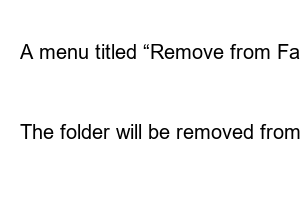폴더 즐겨찾기 추가Challenge & self study & review
When you use your computer, there are folders that you use frequently. However, when the path is complicated, it is very laborious to find and enter it every time. In that case, you can access the folder very easily and quickly by registering it as a favorite. Today, let’s learn how to add and remove favorites to the folder I frequent!
First, you’ll need to navigate to the folder you want to add to your favorites.
I created a folder called E drive > Games > Dehet.
Then, after right-clicking on Favorites on the right,
Click ‘Pin Current Folder to Favorites’.
this is added
in your favorite folder
If you right click the mouse
A menu titled “Remove from Favorites” appears.
When you click Remove from Favorites,
The folder will be removed from the Favorites panel on the left.