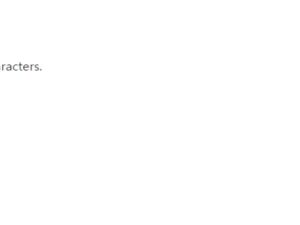We’re not instructors for the office program.
It is difficult to know all the functions of the office program.
knowing the basics
If you need to do it, search on the internet.
If you learn the skills you need, you will become blood and live ^^
I was searching on the internet about the Korean square check box.
I found an interesting function in the Korean word program.
Right nowKorean alphabet overlapping.It’s a function. I’ll show you two ways to use it as a sample.
Put 27 in ○ (= Korean circle number)
1. Click Input – Overlap characters.
2. Type 27 in the [Overlapping Characters] input box.
3. Check [overlapping] in [Type], select [Circle], and click [Add] to finish!Circular numbers were created as shown in the second picture below.
Put 를 in □ (= Korean square check)
1. Select 와 and □ in the character table input dialog box with Ctrl+F10 shortcut keys, respectively.
2. Drag 와 and □ to set the block.
3. Click Input – Overlap characters.
4. Under Overlap Type, check Overlap between letters and click Add to finish!A square check was made as shown in the second picture below.
Using this function, you can also make Korean square numbers and Korean circle letters!^^