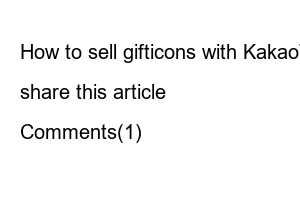카카오톡 친구삭제Many people get into trouble because they don’t contact or don’t know, but they press add friend button and can’t find the delete friend function. You can do it.
In this article, we will learn how to delete KakaoTalk friends and explain how to restore deleted friends.
First of all, to delete a friend, access KakaoTalk and find the friend you want to delete. Then press and hold the friend’s name for 2 seconds.
Press and hold and a window like the one above will appear. Depending on whether you choose to hide or block, there are two ways to do this.
If you choose to hide, you will be hidden from your friends list, you can check your friends in the hidden friends management, and if you choose to block, messages from the other person will be blocked and they will disappear from your friends list. It is now possible to check friends in Blocked Friends Management.
If you choose to hide or block, click the gear icon at the top of the KakaoTalk application’s main screen.
If you click on the gear icon, click on Edit and then on Manage Friends.
If you clicked Hide Friends earlier, click Manage Hidden Friends, and if you clicked Block Friends, click Manage Blocked Friends. Since you can delete a friend similarly in both methods, I will explain below by taking the case of blocking a friend as an example.
Check the blocked or hidden friends in Manage Blocked Friends or Manage Hidden Friends and click Manage on the right.
Under Blocking or Hiding, click Unblock or Unhide, then click OK.
If you’ve followed along, you’ll see a message asking if you want to add as a friend right now along with the message that the block or hide has been lifted. If you click cancel here, you will not appear in the friend list, and you will not be able to check it in the blocked or hidden friend management.
If you click Add Friend, the friend will appear in the friend list again, so be careful. If you want to restore a friend you deleted from your friends list, you can find out the friend’s phone number or KakaoTalk ID and add it.
Related posts
KakaoTalk birthday private, friend birthday notifications off
How to sell gifticons with KakaoTalk, how to buy gifticons cheaply with giftista
How to send KakaoTalk gifts, even checking whether Gifticons are used
share this article
Comments(1)