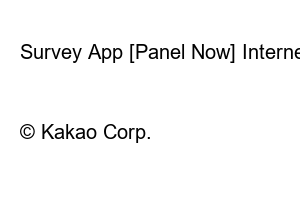인스타 계정 삭제Learn how to log out and delete your Instagram account.
index
Let’s check that account deletion is possible in both mobile and PC environments. The deletion method is the same, but the PC environment is a little simpler.
※Notes before deleting your account※Deleting your account will permanently delete your profile, photos, videos, comments, likes, and followers. If you want to temporarily suspend activity, you may [temporarily deactivate your account] instead.
Deleting or leaving your account on mobile must be done through the mobile web browser, not through the Instagram app. www.instagram.com/accounts/remove/request/permanent/ Direct access to the delete page through the link above, or follow the steps below. Follow them in turn.
1. From My Profile, click the top right menu. 2. Press [Settings] at the bottom. 3. [Help] in Settings
4. If you click [Customer Center], you will be taken to the Customer Center page through your mobile browser. (Help.instagram.com/ You can also go directly to the Customer Center page through this link.)5. Press [Account Management].6. In the Account Management menu, click [Delete Account].
7. Click [Delete Account Page]
You will be redirected to a new page. If you are not logged in to Instagram in your browser, log in with the account you want to delete. If you have multiple accounts, check that the account logged in with your web browser is the one you want to delete. (www.instagram.com/accounts/remove/request/ permanent/ You can also go directly to the deletion page through this link.)
On the account deletion page, select the reason for deletion, enter your password, and click [Delete (Instagram account name)].
+ Your account will not be deleted immediately, but will be deleted after a grace period of one month. If you wish to cancel the deletion, you will receive a notification email as shown below to the email you registered with your account. If you click [Maintain Account], the deletion of your account will be canceled. .
1. Go to the delete page link below www.instagram.com/accounts/remove/request/permanent/
If the login window appears, please log in first. To avoid any misfortune of deleting the wrong account, please log in or check if the account you are already logged in is the account you want to delete.
When a page like the image below appears, enter the reason for deletion and password, then press [Delete (Instagram account name)].
If you click Delete, the screen below will appear. You will receive a notice and a confirmation date that it will be deleted in one month instead of immediately. You will also be notified by e-mail, and you can also [Maintain account] through the link in the e-mail without deleting it. do.
As you can see below, when you go to my Instagram address, you can see that your account has been properly deleted.
How to [Leave Evernote]
How to unsubscribe from Evernote Today, we will learn how to unsubscribe from Evernote. Evernote is a cloud memo service that synchronizes on mobile or PC and is loved as a basic free service.
makedon.tistory.com
Mobile ‘Naver Memo’ app How to use the app – 100% tips on how to use it!
Mobile Naver Memo Today, we will learn how to use Mobile Naver Memo. PC Naver memo itself is different from other PC memos other than that it is easy to access because it is supported by Naver, the No. 1 search platform in Korea.
makedon.tistory.com
Survey app to make money [Panel Now]
Survey App [Panel Now] Internet Survey Service Panel Now Panel Now is an online survey platform service that provides surveys commissioned by companies/organizations/public institutions/overseas. General users take the survey
makedon.tistory.com
© Kakao Corp.