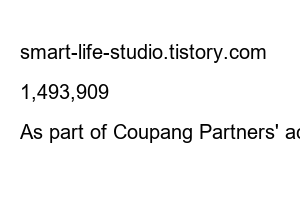윈도우11설치USBSmart Life Studio
When you build a new PC or purchase a laptop, the first thing you need to do is install Windows. To install the latest version of Windows 11, the easiest way is to create a Windows 11 bootable USB. In this post, we will learn how to create a Windows 11 bootable USB.
Windows 11-boot-usb-preparation
To create Windows 11 installation media, prepare a USB drive with a capacity of 8GB or more.
▼ Click here to download Windows 11
Download Windows 11
Validating your request. This may take several minutes. Don’t refresh the page or go back. This will cancel your request.
www.microsoft.com
Windows 11-Download-Search
Among the search results, click Windows 11 download on the Microsoft homepage to go to the Windows 11 installation download screen.
Windows 11-Installation-Media-Create-Now-Download-Button-Click
Windows 11-Installation-Media-Create-Run
Microsoft-Software-License-Agreement-Agree-Button-Click
Select language-and-version-and-click-next-button.
Proceed with the default selected language (Korean) and edition (Windows 11).
Select-the-media-to-use-then-click-the-next-button.
Select your USB flash drive. USB requires at least 8GB of space.
USB-Flash-Drive-Select-Then-Next-Button-Click
Windows-11-Downloading-Downloading
Windows-11-Creating-Media
USB-flash-drive-ready-done
Your USB flash drive is ready. Click the Finish button.
Windows 11-Installation-Media-Create-Complete
All Windows 11 installation media files were successfully created on the Windows 11 boot USB.
With this, we learned more about how to create a Windows 11 bootable USB. For your reference, please create Windows 11 installation media and install it yourself. In the next post, we will learn how to install Windows 11 using a Windows 11 boot USB.
I hope this was helpful, and thank you for reading until the end.
● Articles that are helpful to read together
Intel 13th generation genuine CPU registration method and price information – Intel genuine CPU benefits
Intel 13th generation genuine CPU registration method and price information – Intel genuine CPU benefits
Genuine Intel CPU refers to Intel’s CPU that is imported and distributed through Intel’s domestic authorized dealers. You must purchase a product with a genuine barcode sticker from an authorized dealer to receive future quality, service, technical support, etc.
smart-life-studio.tistory.com
How to synchronize Internet time in Windows 11 – Windows 11 time is not correct
How to synchronize Internet time in Windows 11 – Windows 11 time is not correct
After assembling a new PC and installing Windows, the Windows 11 Internet date and time often do not match. What should I do if the Windows 11 time is not correct? In this post, Windows
smart-life-studio.tistory.com
How to download and install VMware (feat. VMware Workstation free installation)
How to download and install VMware (feat. VMware Workstation free installation)
How do I additionally install Linux on a laptop that already has Windows installed? This is easily possible using VMware, a virtual machine. Download and install VMware directly from this post.
smart-life-studio.tistory.com
1,493,909
TEL. 02.1234.5678 / Pangyoyeok-ro, Bundang-gu, Seongnam-si, Gyeonggi-do © Kakao Corp.
As part of Coupang Partners’ activities, we receive a certain amount of commission.