Today, I will check how to reduce the capacity of Kakao Talk.
KakaoTalk is a service that basically acts as a messenger. Not only can text be delivered, but also media such as images and videos can be sent to others.
These data are preserved and accumulated on mobile one by one without disappearing. As a result, the storage space of mobile phones becomes increasingly occupied, which can lead to insufficient capacity later on. Therefore, it is recommended to delete unnecessary data or caches in advance. So today, we’re going to find out how to reduce the capacity by deleting Kakaotalk data.
1. Check the capacity of Kakao Talk
1. How much KakaoTalk capacity do I use right now? The way to find out is very simple. Go to General > and iPhone Storage in the Settings menu.
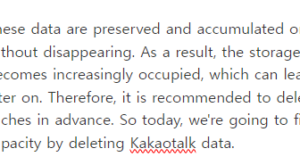
2. Then, find the app you want and check the amount you are using. G-Dial is using 17.23GB. There is a way to reduce it through the Organize App button below, but you have to press it at the very last step.
2. Reduce the capacity of Kakao Talk
For KakaoTalk, images and videos take up the most storage space. There are three main ways to delete these data. I’ll check them in order.
Delete cache data
1. You can connect to both the iPhone and Galaxy using the same path. Access the Kakaotalk app and press the settings icon at the top right.
2. On the next screen, click the app management item located at the bottom.
3. And click Storage Management and click Delete Cache Data and Delete Volume Cache Data. Unexpectedly, you can secure some space by organizing just that part.
Delete Talk Drawer Data
1. The best way to reduce the volume of Kakaotalk is to delete the data that is piled up in the Kakaotalk drawer. Click the Kakaotalk drawer menu in the displayed area. Then click the Photo/Video button.
2. And please select the kakaotalk chat room you want to delete at the top. Then you can check the accumulated capacity in the chat room. You can proceed with the deletion here.
3. Since there is no way to select every single item at once, it is cumbersome to select one by one, but when you drag your finger from the top left to the bottom right, the image and video are automatically selected. However, only up to 300 can be designated when selecting in this way.
Delete data directly from chat room
1. This time, you can delete Kakao Talk data right away from the chat room that is now active. Please access the chat room and press the More menu at the top.
2. And you can delete all the photos and video files exchanged in the chat room by clicking the management word marked in blue.
How much free space did the brief KakaoTalk data deletion free up? GDial was able to retrieve 2GB in less than 10 minutes.
Today, we’ve seen several ways to reduce the capacity of Kakaotalk. I think it’s best to merge all three. Thank you for reading today. Have a great day today.