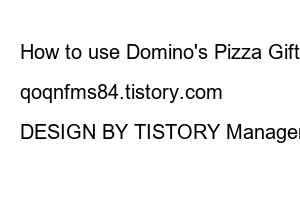bhc 기프티콘 주문Today, I will change the menu and order the bhc gifticon (e-coupon) I received as a gift through KakaoTalk.
In the note of the gift box, it was written that ‘when ordering online, only the product specified in the coupon is available, and cannot be exchanged for other products’.
When I ordered via mobile phone rather than online, I was able to freely change the menu within the gift coupon amount.
I changed the bhc ‘Gold King Combo’ to ‘Matcho King Combo’ and ordered it.
1. Search for bhc in the mobile phone play store and download the ‘bhc chicken app’.
Access the bhc app and go to ‘Order E Exchange Voucher’ in the center of the main page.
2. Select ‘Order Type’.
For delivery orders, a separate delivery fee of 3,000 won is charged, and for take-out orders, there is no additional charge such as delivery fee.
I selected a delivery order and registered the ‘address to receive delivery’.
3. Please select the store you want through ‘Find a store’ near the registered delivery destination.
Then, please ‘enter and register the gifticon (e-coupon) number’.
4. The composition and price of chicken in the Gifticon will appear.
If you want to order as is without changing the menu, you can select ‘Order’ at the bottom. If you want to change the menu to another product, please check ‘Menu Change’ in the product name.
Coke 1.25l in the chicken composition is included by default, so it is said that it cannot be changed. Changes are made based on the amount excluding the cola price.
I’m going to go to the ‘23,000 won menu selection’ at the bottom.
5. The ‘bhc chicken menu’ opens.
Choose the menu you want, such as chicken, pork ribs, or side.
I added cheese balls to Matcho King Chicken, and the gift-con price was just right at 23,000 won.
You can order a menu that is more expensive than the gift voucher amount (pay an additional fee) or you can order a menu that is cheaper. (The difference cannot be refunded)
6. When you have selected all the menus you want, put them in the ‘Cart’ and click ‘Order’.
Since the amount of the order and the E-voucher (gifticon) are the same, I only have to pay an additional delivery fee of 3,000 won.
You can pay by choosing between online payment (credit card) or face-to-face payment (deferred payment cash, credit card).
Today, I ordered chicken using the bhc gifticon I received through KakaoTalk.
In the past, menu changes were at the discretion of the store owner, so it was only possible to order over the phone for the same price.
It was very convenient to be able to change freely in this mobile app.
I hope it was helpful, and it would be nice to refer to how to use Domino’s Pizza Gifticon.
How to use Domino’s Pizza Gifticon (delivery fee when ordering with a coupon? Menu change?)
I tried using the Domino’s Pizza Gifticon that I won as an event. These days, no matter what you order, there is a delivery fee, so I visited a nearby Domino’s Pizza store to save on delivery fees and exercise. Gift I got
qoqnfms84.tistory.com
DESIGN BY TISTORY Manager