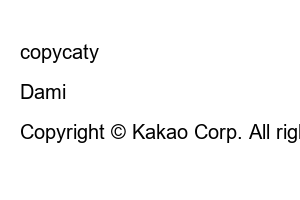chat gpt 사용법Today, let’s learn how to sign up for chat gpt and how to use it.
It is a conversational artificial intelligence created by open AI.
From basic queries to problem solving and coding.
When asked to explain himself to chat gpt, he gave the following answer.
I am GPT-4, an artificial intelligence conversation model developed by OpenAI. GPT stands for “Generative Pre-trained Transformer”, and as the name implies, it is a pre-trained transformer model used for text generation. I have learned from various web texts and can generate natural conversations on a wide range of topics. Through this learning, I came to understand information about various languages and cultures, but I do not have personal experiences or opinions. All of my responses are based on pretrained data, which is based on information gathered from various web pages, books, and articles. Also, since I am a machine learning algorithm, I cannot fully understand the intent of the user’s question or always provide 100% accurate information. That’s why it’s important to seek professional help when making important decisions or when you need official advice. And I do not store or remember any personal information. This is limited to providing personalized responses while protecting user privacy. Also, I abide by OpenAI’s Terms of Use and Ethical Guidelines, and try to avoid creating inappropriate or biased content.
First, let’s look at how to connect to chat gpt.
1. Search chat gpt on Google and enter the homepage.
https://openai.com/blog/chatgpt
Introducing ChatGPT
We’ve trained a model called ChatGPT which interacts in a conversational way. The dialogue format makes it possible for ChatGPT to answer followup questions, admit its mistakes, challenge incorrect premises, and reject inappropriate requests.
openai.com
2. Go through the link above and click the sign up button on the top right.
blog screen of chat gpt
Then, a member signup page appears, where you can sign up as a member with your email address or sign up immediately with your Google, Windows, or Apple account.
Member registration screen
After signing up for membership, three service screens appear as shown below. Two are available to the general public.
chat gpt and dell.e are two.
3 services provided by open AI
chat gpt is a conversational artificial intelligence, and dell.e is an ai that creates images in natural language.
Chat gpt can be used by selecting version 3.5 for free and version 4 for a fee ($ 20 per month),
dell.e can be used only for a fee in the form of points.
3. Select chat gpt.
If you select chat gpt, the following screen appears, and you can use it immediately by using the chat window.
I’m on a paid subscription, so the selection window for 3.5 and 4 appears,
If you are a non-subscriber, you can use 3.5 without any choice, and if you have a paid subscription, you can choose between the two.
The difference between the two is that the free version is fast, but it is often a list of unrefined information, and the output line is limited,
If traffic is crowded, it is calculated in a lower priority.
On the other hand, the paid method is slow and the storage memory of the answer is limited, but processing is prioritized and there is no limit on the number of lines.
Ambiguous questions are asked again to organize the information.
chat gpt usage screen
When you add a chat, a block is added to the left and a record is left.
Chat gpt can also be used to study coding.
Code written in C language
How to explain the results
Coding with Python
How to explain the results
As you can see in the example above, within a block, you can specify certain conditions to remember the contents of the conversation above,
If the condition is not specified, the answer is provided by referring to the past conversation history.
A blog where you want to code
copycaty
copycaty
Dami
510
Copyright © Kakao Corp. All rights reserved.