Hello, I’m Shuo. This time, let’s find out how to check KCP payment details.
When I pay with a credit card, I see KCP payments in the payment details, but sometimes I can’t remember where I made the payment and what I paid. And it’s difficult to check the card company’s payment details. In this case, there is a way to check the payment details through NHN KCP. It’s a simple way to check it with a click at a few times, so please follow it step by step.
Let’s get started.
Inquire KCP payment history
1. Search for KCP on the Naver search page and click on the NHN KCP homepage.
2. KCP does not have to sign up for membership, and you can check the inquiry right away. Click on the top right [Check Payment Details].
3. Credit card, account transfer, virtual account, mobile phone, gift certificate, and OK Cashback can be searched. You can select what you want to check and inquire. Enter [card number, approval number, payment amount, payment date, security text] and click Agree and Inquire.
Here is the approval number, and you can search for the approval number by selecting the list you want to check on the specification at the individual card company. 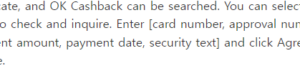
In my case, I couldn’t check it on the Hyundai Card app, so I searched it on the PC homepage. KCP 결제내역 조회
4. If you enter the details and click [Agreed and inquired], you will see [1 payment history] and KCP payment at the bottom. You can check your credit card sales slip by clicking on the transaction statement. jasminevista.com
I learned how to check KCP payment details. KCP is also called Korea Cyber Payment. If you paid on Coupang, it can also appear as Kupay payment. I hope you don’t have any inconvenience after checking it. I’ll be back with useful information next time. Thank you