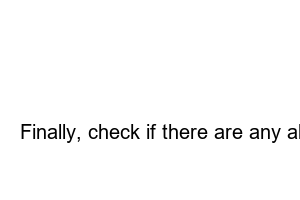내가 가입한 사이트 탈퇴Charm Story
When you use the Internet on a regular basis, you sign up for various sites according to your needs. However, as time goes by, the number of sites you do not use gradually increases. The problem is that it’s hard to remember all but the places you use frequently.
Also, as my information leaks out, there may be places where I have joined without my knowledge. In this case, if you use the site you have signed up for, you can minimize the secondary damage that will occur in the future by proceeding from inquiry to withdrawal.
Korea Internet & Security Agency operates a homepage called e-Privacy Clean Service in line with the era in which personal information is considered important.
ePrivacy Clean Service
www.eprivacy.go.kr
Here, you can proceed with not only free inquiry of the sites you have signed up for as a member, but also withdrawal at once. In addition, ‘Find My Stolen Information Service’ is also in progress to check whether my personal information is being abused on bad sites.
When accessing the homepage, click ‘Identification Verification History’ on the far left and follow the simple consent process. And select one of the authentication methods for identity verification.
After going through the authentication process, you will enter your name and resident registration number to confirm your identity once more.
After waiting for a while to check the data of various certificate authorities, it shows you a list of site hits you have joined so far. Since the purpose is to withdraw from the site that you will not use in the future, click the ‘Website Membership Withdrawal Request’ button below the list.
Check the box to the left of each website address you would like to unsubscribe from. Then, click the ‘Website Membership Withdrawal Application’ button.
However, up to 20 applications for withdrawal are allowed per day. Therefore, if there are more than 20 cases, it may take at least two days.
Now I need consent to entrust the right to request withdrawal from the site I joined. What is required for consent is to enter your phone number and email, and complete the process of verifying the verification code received by email.
Finally, check if there are any abnormalities in the applicant information and application list, and click the ‘Receive Application’ button to finish. And, you can find out whether or not your application was successful through ‘Check Application Status’ on the first page of the homepage.