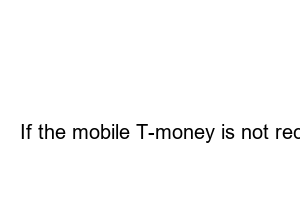모바일 티머니 사용법These days, when you always carry your cell phone, you can easily pay for public transportation using mobile T-money.
Sometimes, people misunderstand that mobile T-money is only used to pay for buses, subways, or taxis. Mobile T-money can be used as a payment method not only for public transportation payments, but also for affiliated stores such as convenience stores, large marts, and distribution stores.
Mobile T-money is not available for all mobile phones. The mobile phone must have an NFC USIM chip that supports T-money to use the service, but if the NFC function is not supported, it cannot be used.
Apple, which operates IOS, does not disclose the NFC application program interface for security reasons, so NFC can be used only for Apple Pay, and the use of mobile T-money is limited in general.
The reason why iPhone users cannot use the mobile T-money function is that Apple is taking a closed NFC policy in Korea. Apple opened the NFC function in the iOS 11 version, but it only opened the NFC tag reading function.
Since the mobile phone transportation card function applies the ‘NFC writing’ function, the transportation card service cannot be used just by reading the NFC tag. You cannot use the Mobile T-money function with an iPhone unless the NFC writing function is allowed.
Mobile T-money allows simple offline charging and payment without downloading the app. However, if you install the app, you can not only check your balance in real time, but also have the advantage of using various services such as checking usage history and online charging.
The Mobile T-money application can be easily installed by searching for the ‘Mobile T-money’ keyword in Google Play, T Store, Olleh Market, and U+ App Market.
Mobile T-money is paid in a prepaid charging type and a deferred payment billing type.
The prepaid charging type is a method in which T-money is charged in advance and the amount is immediately deducted from the balance. If you install the app, you can check the balance in real time after using T-money. The deferred payment billing type has the advantage that you do not have to worry about the balance separately because you do not need to recharge because you register your card in the application and pay for the amount you use.
Mobile T-money is a service that uses the NFC function, so you need to activate the NFC function on your mobile phone to use it.
NFC (Near Field Communication) refers to a communication technology that transmits and receives wireless data within a short distance of less than 10 cm.
If you cannot use Mobile T-money even though T-money is charged and the NFC function is activated, it is highly likely that the recognizer and the antenna are not aligned.
The location of the RF antenna differs depending on the mobile phone model. The Galaxy S6, Galaxy S6 Edge, Galaxy A7, Galaxy A5, and Galaxy Note 2 have antennas located at the top, while Galaxy Note 4, Galaxy Note Edge, Galaxy Alpha, Galaxy S5, and Galaxy S4 have antennas located in the middle.
For mobile phones with antennas wrapped around the battery cover, the battery cover must be tightly closed to recognize T-money payment. Batteries without Near Field Communication phrases often do not have antennas, so payment recognition may not be recognized, so it is necessary to check when replacing batteries.
If there is a metal sticker on the phone case, it is recommended to remove it because the sensitivity may be lowered and it may not be recognized.
If the mobile T-money is not recognized even after checking the problem in various ways, there may be various causes depending on the USIM chip or individual usage pattern. It’s good to see.