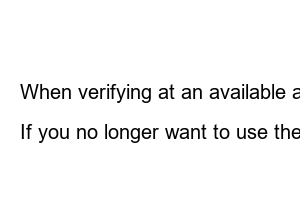삼성페이 모바일 신분증The mobile driver’s license verification service is a service that allows you to register your driver’s license in Samsung Pay and easily prove your driver’s license or whether you are an adult without a physical driver’s license. By using this service, which has been provided since November last year, you can quickly and conveniently perform identification and adult authentication with a single Samsung Galaxy mobile phone at convenience stores, movie theaters, airports (domestic flights), etc. without a physical ID.
You can also get a student ID card from a university participating in the Innovation Sharing University project through Samsung Pay. You can freely log in to university systems such as the Innovation Sharing University Hub by simply scanning the QR code with your issued student ID.
Samsung Pay is a mobile payment service created by Samsung Electronics that uses Magnetic Secure Transmission (MST) to wirelessly transmit magnetic credit card information for payment. Since a physical card is not required, it has the advantage of not having to carry multiple credit cards to enjoy various benefits such as discounts provided by credit card companies.
Galaxy users who are accustomed to the convenience of Samsung Pay say that it is difficult to switch to a different model when changing devices. Of course, with the official launch of Apple Pay in the domestic payment market, consumers have a wider range of choices, but currently only Hyundai Card can be registered and cannot be used when using public transportation.
In addition, not only a credit card but also a mobile driver’s license verification service can replace physical identification, so even if the scope of identification is relatively limited, Samsung Pay’s popularity is expected to continue for the time being.
To register the driver’s license verification service, launch the Samsung Pay app and select [Menu] at the bottom.
Next, select [Mobile ID] from the Samsung Pay menu.
On the Mobile ID screen, select the [+] button on the top right.
Select [Add Driver’s License Verification Service]. For your information, since we are adding a driver’s license verification service issued by PASS, we need to extract the driver’s license information from the actual driver’s license and verify the authenticity of the driver’s license through the verification system in order to register in Samsung Pay.
Therefore, it is necessary to install and sign up for the PASS app of the mobile carrier as it is necessary to check whether the driver’s license information and user information match through the ‘PASS app’ provided by the three mobile communication companies, which are identity verification agencies.
After installing and subscribing to the PASS app of the three mobile communication companies and issuing the mobile driver’s license, click the [Next] button at the bottom of the ‘Driver’s License Verification Service’ screen to move to the next step.
Select the [Continue] button after agreeing to ‘required’ items or ‘total’ items such as consent to provide personal information to use the driver’s license verification service service.
Select [Go to PASS by SKT] at the bottom to add and authenticate the driver’s license verification service of the mobile carrier’s PASS app. (Your carrier may be different.)
Select the [Authentication] button to verify your identity to add Samsung Pay driver’s license verification service, and complete authentication in the PASS app.
Complete the authenticity of the driver’s license and identity verification in the mobile carrier’s PASS app, and when the driver’s license verification service is added in the Samsung Pay app, click the [Complete] button at the bottom to complete the registration step.
Now, in the same way as Samsung Pay’s credit card payment method, you can use it when you need to verify your identity, such as driver’s license or adult authentication, after selecting the driver’s license verification service and authenticating yourself with your fingerprint.
For reference, the driver’s license verification service is only available at designated affiliated branches and cannot be used in all services that require identification using an ID card, such as public institutions or banks. You can check the list of affiliated branches in [Use].
At the time of writing this article, the places registered as places of use are as follows.
When verifying at an available affiliate using the driver’s license verification service, only minimal personal information is transmitted. For example, when using a QR code or barcode for adult authentication, such as purchasing alcohol at a convenience store, you can use it with confidence because only the adult status is verified and no other information is transmitted.
If you no longer want to use the driver’s license verification service in the Samsung Pay app, you can remove it by selecting [Samsung Pay > Mobile ID > Driver’s License Verification Service > More > Delete].