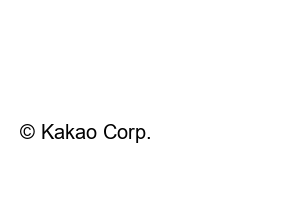알뜰교통카드 삼성페이If you are curious about how to register a low-cost transportation check card to Samsung Pay, please refer to the information below.
To use the affordable transportation card with Samsung Pay, you must register it as a credit card with transportation card function. In principle, check cards cannot be registered. However, if you add a microcredit limit function, you can register a debit card as well.
Small credit limit is a feature that allows you to use a debit card like a credit card with a certain limit when there is no money in your bank account. In the end, it is to make it like a credit card by adding a credit card function to a debit card.
To summarize again, check cards among budget transportation cards are also available for Samsung Pay, but in order to register, you must first add the microcredit limit function to the check card. If the credit limit function is registered on the debit card, you can add it to Samsung Pay as a budget transportation card.
In the next section, we will check the Samsung Pay registration process.
1. Add micropayment function at credit card company
2. Limit adjustment (300,000 won recommended)
3. Enter Samsung Pay
4. Click the menu on the screen below
5. Add transportation card (existing registered card is deleted)
6. Postpay option
7. Complete registration after agreeing to the terms and conditions
Then, let’s find out how to register the card in detail. To register the card, first enter the card application you are using and add the microcredit limit function. I will explain based on Shinhan Card, which is the most used among the affordable cards. Shinhan Card can change card functions in the Shinhan Play app.
After installing the Shinhan Play app, press the magnifying glass window at the top and search for ‘small amount’. Among the results, click ‘Check Microcredit Service’. After setting the limit and reading the instructions carefully, apply for the service. When the application is complete, your debit card will be recognized as a credit card.
Now you can register your card in Samsung Pay. Turn on the Samsung Pay screen and press the ‘Menu’ button below. If you enter the menu, existing registration cards will appear. Click Add Transportation Card here to register the changed debit card. If there is an existing transportation card, it will be deleted.
Next, select the transportation card payment company supported by the card (T-money, Cashbee). For the payment method, select ‘postpay’ and select a card to complete the transportation card registration.
1. In case there is no micro payment function
The first reason why debit cards cannot be registered is when there is no micropayment function. As explained above, the principle for registering with Samsung Pay is a credit card. Debit cards cannot be registered. So, if you add a micropayment function and insert a credit card function, you can register.
2. If you have an existing credit card
If you already have a credit card, it will not be recognized even if you add a debit card. If you have more than 2 cards, you cannot register your debit card because the credit card is selected first. In this case, you can register a new check card issued by another credit card company.
Today, we looked at affordable transportation cards that enable Samsung Pay. Previously, it was possible to use Samsung Pay for thrifty transportation cards, but it was inconvenient because mileage was not accumulated. With this update, you can also earn mileage and use it easily, so please use it conveniently.
How to raise your credit score on the Toss app with communication costs
TEL. 02.1234.5678 / Pangyoyeok-ro, Bundang-gu, Seongnam-si, Gyeonggi-do
© Kakao Corp.