I went to a bookstore to buy a book, but the book I wanted to buy was out of stock.
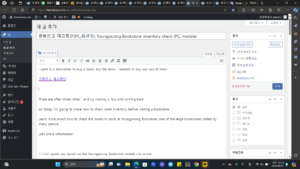
There are often times when I end up making a fuss and coming back.
So today, I’m going to share how to check book inventory before visiting a bookstore.
Learn more about how to check the books in stock at Youngpoong Bookstore, one of the large bookstores visited by many people.
Let’s share information.
** I will guide you based on the Youngpoong Bookstore mobile site screen.
<How to check Youngpoong Bookstore’s book inventory>
Step 1. Access the Youngpoong Bookstore online/mobile site.
http://www.ypbooks.co.kr
Youngpoong Bookstore – A bookstore like a bookstore
Large online bookstore, bestsellers, domestic books, foreign books, reader book reviews
www.ypbooks.co.kr
Step 2. Search for the name of the book you want to purchase in the Youngpoong Bookstore book search window.
I searched for actor Ha Jung-woo’s essay ‘The Walking Man’, a book I recently enjoyed reading.
So, shall we check how much Ha Jung-woo’s Walking Man book is in stock at Youngpoong Bookstore in each region?
Step 3. Search for a book in the search bar and click on the book that appears in the search results.
Step 4. When you click on a book, click the ‘Check store inventory and location’ menu button at the bottom of the screen that appears.
When you click, a pop-up window will open at the bottom where you can check the inventory status of each branch in each region.
In the pop-up window, the inventory quantity is listed under the branch you want, so check the quantity.
You can check the book inventory status before visiting the branch.
***Additional Information***
If you click on the branch you plan to visit in the pop-up window, you can check the location of the book as well as brief information about the book.
When you don’t have any free time, you can check inventory, capture the book location screen, and visit the bookstore.
Wouldn’t it be possible to purchase books faster?
If you wish to purchase online, click on the book information.
There is a Buy Now button (you can also purchase through Naver Pay) in the bottom menu, so you may want to refer to it.
Since Youngpoong Bookstore’s business hours are slightly different for each branch, I will also share information about business hours below.
I hope this will be helpful for your visit.
<Youngpoong Bookstore business hours>
1. Youngpoong Bookstore Seoul Branch
* COEX Mall Branch – 10:00~22:00
* Gangnam Station Branch – (Weekdays) 09:00~23:00 / (Weekends and public holidays) 10:00~23:00
* Yeouido Branch – 10:00~22:00
* Cheongnyangni Branch – 10:30~21:00 (Closed on department store regular closing days)
* Gimpo Airport Branch – 10:30~22:00
2. Youngpoong Bookstore Incheon Branch
* Incheon Branch – 10:30~22:00
3. Youngpoong Bookstore Gyeonggi Branch
* Suwon Branch – 10:30~22:00
* Uijeongbu Branch – 10:30~22:00
* Bundang Branch – 10:30~22:30
* Jukjeon Branch – 10:00~24:00
* Pyeongchon Branch – (Mon~Thu) 10:30~20:00 / (Fri~Sun) 10:30~20:30
4. Youngpoong Bookstore Chungnam/Chungbuk branch
* Daejeon Branch – (Monday~Thursday, Sunday) 10:00~22:00 / (Friday, Saturday) 10:00~23:00
5. Youngpoong Bookstore Gyeongnam/Gyeongbuk branch
* Daegu Branch: 10:00~22:00
* Pohang Branch: 10:00~22:00
* Gyeongsan Branch: 10:00~22:30
* Gwangbok Branch: 10:30~22:00
* Pusan National University Branch: 10:30~22:00
* Masan Branch: 10:30~20:00
* Ulsan branch: 10:30~21:00
6. Youngpoong Bookstore Jeolla/Jeonbuk Branch
* Gwangju Branch: 09:00~22:00
* Mokpo Branch: 10:00~22:00
* Jeonju Branch: 10:00~22:00
So, this concludes today’s information posting on how to check Youngpoong Bookstore’s book inventory.
I hope you found this information useful.