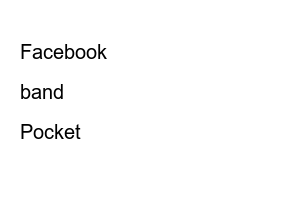올리브영 기프트카드 사용법current affairs information
– Olive Young gift card received as a Shinhan stamp coupon
– Olive Young can be used both online and offline
– How to register – You can register on the CJ ONE app or the Olive Young app.
1. Register Olive Young gift card in CJ ONE app
2. Register and use when paying for products online at Olive Young
Register gift card in cj one app
1. CJ ONE app home screen
2. Top right More
3. Register My Gift Card
4. Register after entering barcode numbers
When making an offline payment at Olive Young, register in the cjone app as above and press
To get an Olive Young gift card from Shinhan Stamp Coupon, follow the post below.
https://youtree.tistory.com/207
Shinhansol Stamp Coupon: How to Register Olive Young Gift Card
If you use Shinhan Bank, coupons are provided by level every few months. At first, I didn’t go to convenience stores or cafes and received My Shinhan points, but now convenience stores and cafes can be sold at ‘Gifty Star’, so it’s the best.
youtree.tistory.com
That’s why I wrote this post.
I tried to place an online pick-up order because it said it was an Olive Young sale, but the gift card registered in the cjone app was not applied at the time of payment, and an error kept popping up.
I finally solved it, but I had to write it down in case there are people wasting time like me.
(FYI, I paid through the mobile site, not through the Olive Young app)
online payment screen
This is the Olive Young payment screen.
You can use points or coupons to get discounts here.
If you press the + button next to
I applied this amount to receive a discount, so I pressed the + button under 2,000 won, and the card registration screen appeared.
Gift card registration
I already registered with CJ ONE, but the registration screen came up again, so I pasted in the barcode number and pressed the register button again..
An error window saying ‘This is not a normal access’ popped up and bounced off the payment screen.
In conclusion, if you have already registered your card, do not press the + button below 2,000 won.
That’s the card registration button.
Since I have already registered, I can turn off the screen by simply pressing the X button instead of the + button, or I can turn off the window by pressing anywhere that says ‘total 1 picture’.
Gift card point application
If you turn off the left screen by pressing anywhere except the + button, you can see the point applied as shown on the right screen.
All you have to do is receive coupons, points, and other discounts and pay.
archive
Twitter
Facebook
Kakao Story
band
naver
Pocket