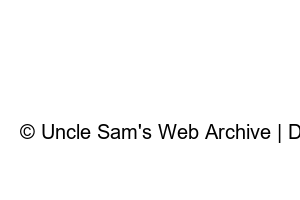카카오 톡 이모티콘First, this is the purchase price of KakaoTalk emoticons on the Apple App Store and Google Play Store. Check out the prices below.
The App Store payment price is 2,500 won, and the Google Play Store is also 2,500 won. Both are sold through a payment platform rather than directly through KakaoTalk, so an additional fee is added.
Currently, the iPhone App Store sales commission is 30%, and sellers making less than $1 million per year pay a 15% commission. As mandatory in-app payments were implemented in the Google Play Store, the commission rose to 30%. Therefore, when going through a smartphone payment platform, the seller has no choice but to raise the price. (Or discount at your own mall)
So, KakaoTalk also allows you to purchase it at a discounted price if you purchase it from Kakao Emoticon Shop, its own mall.
I checked the price of the same emoticon and found that I could purchase it at a 20% discount. If you want to purchase emoticons individually, try the Kakao Emoticon Shop. ▶Go to Kakao Emoticon Shop
This is how to pay for KakaoTalk emoticons at the Kakao Emoticon Shop.
When you click the purchase button in the Kakao Emoticon Shop, you will be directed to Emoticon Plus. Just ignore it and click “No, I just want to buy it.”
After agreeing to the terms and conditions, click Buy.
Select the payment method, agree to payment, and press the payment button. You can also pay by card, mobile phone, or gift certificate using the general payment under Kakao Pay Card. Here, we will make a purchase using Kakao Pay Money.
When you make a purchase with Kakao Pay, a QR code will appear on your computer screen. Then turn on your smartphone camera and focus.
If you turn on the Galaxy or iPhone’s default camera and focus on the QR code, a link will appear. Clicking will take you to the payment screen.
To pay with Kakao Pay, click the Next button and then click Pay 2,000 won. Then, the payment will be completed and the PC screen will display that the payment has been completed.
This is how to check emoticons purchased from the PC Kakao Emoticon Shop on your mobile phone.
Click the emoticon icon on the KakaoTalk screen. If you look at the very beginning of the emoticon list, you’ll see the emoticon you just purchased. After clicking and pressing Download, you can immediately use the purchased emoticons on your PC.
So far, we have looked at how to purchase KakaoTalk emoticons cheaply and how to make PC payments, but if you purchase them individually, you can purchase them at a much cheaper price using this method.
© Uncle Sam’s Web Archive | Designed by comnewb