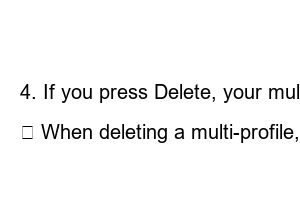카카오톡 멀티프로필To use KakaoTalk Multi-Profile, you must first sign up for KakaoTalk Wallet. This is because the multi-profile setting function is limited to only wallet service subscribers. So, keep this in mind as you read the instructions, and be sure to refer to all the tips on how to use it, from creating a multi-profile to editing and deleting it, and setting it to show to friends.
1. Sign up for KakaoTalk Wallet
2. Create a KakaoTalk multi-profile
3. Designate a friend to show your KakaoTalk multi-profile to
4. How to delete KakaoTalk multi-profile
1. Tap the KakaoTalk More tab.
2. Click Create a safe and easy wallet at the top.
3. I agree to the Terms of Use.
4. Set your 6-digit password.
5. KakaoTalk wallet has been created.
6. If you see a yellow box wallet at the top of the More tab, you can now use KakaoTalk multi-profile.
1. Go to your friends list on KakaoTalk.
2. Click My Multi-Profile at the top.
Introduction to KakaoTalk Multi Profile
▣ Wallet users can create multiple profiles.
▣ You can display your profile differently for each friend.
▣ You can conveniently set it on your friend’s profile as well.
3. Click the profile camera to set a photo for your profile.
4. You can edit everything by clicking the pencil to the right of the name and status message.
5. You can set a background photo by pressing the camera at the bottom left.
6. Once you have finished decorating your multi-profile, click Done to set it up.
※ Please note that you can only create a total of 3 multi-profiles.
1. Click on the created My Multi Profile.
2. Tap Add Designated Friend.
3. Select all the friends you want to show multi-profiles to from your friends list.
4. When you press OK, your selected friends will see your multi-profile.
※ You can set it to be displayed again as your main profile account by clicking on My Multi-Profile > Deactivating it in Friend Management.
1. In the friend list, click the friend profile to display the multi-profile.
2. Press the multi-profile switch button at the top.
3. Select the multi-profile you want to show on your profile to your friends.
4. For friends who have my multi-profile set up, the switch button will be displayed in yellow on the friend profile.
1. Click My Multi Profile.
2. Tap Settings at the top right.
3. Go to Edit.
4. If you press Delete, your multi-profile will be deleted.
※ When deleting a multi-profile, the profile viewed by friends assigned to that profile will be changed to the default profile.