Let’s learn how to climb the ladder (ladder game) on KakaoTalk. You will often have a snack or coffee bet with friends or co-workers, or if you are a student, you will have to divide roles or set the order of presentations when there is a group assignment. You must have made a decision by climbing a ladder at a time like this. To play the ladder game, draw vertical lines equal to the number of players and draw multiple lines like a ladder between the lines to make the result unpredictable. However, as the number of players increases, it takes time to create and progress the ladder climbing game.
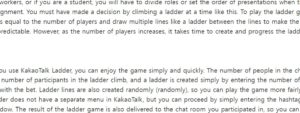
If you use KakaoTalk Ladder, you can enjoy the game simply and quickly. The number of people in the chat room becomes the number of participants in the ladder climb, and a ladder is created simply by entering the number of bets and what to do with the bet. Ladder lines are also created randomly (randomly), so you can play the game more fairly. Climbing the ladder does not have a separate menu in KakaoTalk, but you can proceed by simply entering the hashtag (#) in the chat window. The result of the ladder game is also delivered to the chat room you participated in, so you can easily share it.
Please take a closer look at how to create and run the KakaoTalk ladder game and how the results are shared with the people who participated. I also wrote an example using ladder climbing, so it would be nice to refer to it.
How to Climb the KakaoTalk Ladder 카카오톡 사다리타기
1. Click the hashtag (#) button at the bottom right of the KakaoTalk chat room. 1분전
Climbing the ladder is available in KakaoTalk general chat and open chat, but cannot be used in secret chat. If the person participating in the ladder climb is not in the chat room, you must either invite them to the chat room or create a new chat room.
KakaoTalk-Climb the ladder-Chat window-Hashtag-Click
2. Enter ‘climb the ladder’ or ‘ladder game’ in the chat window and click the search button.
KakaoTalk-Climb the ladder-Chat window-Climb the ladder-Enter-After-Search-Click
3. Enter the number of bets, the type of bet, and what to do with the bet in Ride the Ladder, then click the Share button.
KakaoTalk-Climb the ladder-Create-Screen
① Among all participants, select the number of people to bet by pressing + or -. The greater the number of bettors compared to the number of participants, the higher the chance of winning.
② You can directly enter a bet type or select from a list of pre-registered bet types such as lottery draw, snack bet, assignment role division, and order draw.
KakaoTalk-Climb the ladder-Create-Bet type-Select-Screen
③ Enter the details to be performed as a result of the bet.
④ Click the Share button to deliver the ladder climbing game result to the current chat room.
※ The maximum number of participants for KakaoTalk Riding the Ladder is 200. If the number of people in the chat room exceeds 200, only 200 participants will be randomly selected.
4. Click View full results in the chat room to go to the results screen.
KakaoTalk-climbing the ladder-chat window-result-share
5. Check the ladder climbing game result.
In Ladder Climbing, your results are searched first, and if you click All Results, you can see all the results of the participants.
KakaoTalk-climbing the ladder-person-result-check
KakaoTalk-Climbing the ladder-Total number of people-Results-Check
※ Example of task role division (e.g., role division in a group task)
KakaoTalk-climbing the ladder-task role-sharing-example
※ Example of drawing order (e.g., deciding the order of presentation)
If you select order draw in the betting type, all participants are automatically designated as bettors and cannot be changed. For example, if the number of participants is 3, the number of bets will be 3, and the result will be randomly determined from 1 to 3.
KakaoTalk-Climbing the ladder-Draw order-Example
So far, we have looked at how to play the KakaoTalk ladder game and how to use ladder. Although there are already many ladder climbing apps, it is cumbersome to install separately, and the number of participants is limited. On the other hand, KakaoTalk Climbing the Ladder game is one of the most popular, with a maximum of 200 people who can participate as long as KakaoTalk is installed. If you use the KakaoTalk ladder climb well, you can use it in real life to make a simple bet or to decide the role or order among a large number of people.