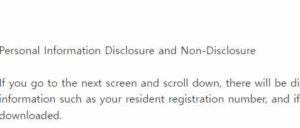“Use SonTax, a simplified service for checking year-end settlement refunds.”
Year-end tax adjustment refers to the settlement of excess and deficiency of withholding tax from salary income at the end of the year, and the year is always settled around January.Most companies submit settlement documents and receive payments around March or April, and it would be great if hundreds of thousands of won came in.
Money, time, growth.
There are so many people who know about year-end tax adjustments, but I think there are still quite a few people who don’t know how to do it.These days, it’s really convenient not only on the Internet but also on mobile app SonTax to make it easy and fast.The biggest advantage is that it can be used when you go out.This time, we will summarize how to view year-end tax refunds and use simplified services using the mobile SonTax app.
●How to settle year-end tax
app connection
Please download HandTax first, access the app, and click on the year-end tax adjustment simplified deduction data inquiry.
authenticate
simple authentication
You have to click and log in, but the above three authentication will come out.
If you have a joint certificate or financial certificate, click it, and if not, click Simple Authentication (private certificate).
Kakao Talk authentication.
Kakao Talk authentication.
If you click Simple Authentication, you will see various authentication services such as Naver, Kakao Talk, Payco, and Samsung Pass.
I chose kakaotalk.And if you write down your name, date of birth, and phone number below and click next, you will receive a Kakao Talk verification message.
Skip the message screen.
Kakao Talk screen authentication.
When you receive an authentication Kakao Talk, go to the Kakao Talk screen, click Authentication, check according to the procedure such as entering a password, and click Authentication.
authenticated
Then click Complete Authentication.
Inquiry and Download
If you click on the authentication complete, you will see this screen, but first click on everything while going down one by one.
After you click on all the queries, click Download all at once to download them.
Personal Information Disclosure and Non-Disclosure
If you go to the next screen and scroll down, there will be disclosure and non-disclosure of personal information.If you disclose it, the company can check your personal information such as your resident registration number, and if you do it privately, only the last digit will be covered.It doesn’t matter which of the two I clicked private and then downloaded.
file search
You can check the downloaded file from my file.If you click on my file and look at the top, the latest file has downloaded the certificate of tax credit.You can send this file to your Kakao Talk or send an email to Naver or Google, download it on your PC, print it out, and submit it to the company.
● How to inquire about year-end tax adjustment refund
You can also check how much your year-end tax refund is easily and quickly through mobile home tax.Some companies submit documents to the company and receive payments, but some companies do not have to submit documents, so I think the person in charge will let you know as soon as possible.So far, we have summarized how to check the year-end tax adjustment refund and how to use the simplified service using SonTax.